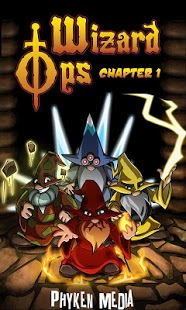Wizard Ops 1.5
Free Version
Publisher Description
Wizard Ops Chapter 1 is an Epic 3D action shoot em up game with special guest Michael Winslow of Police Academy & Space Balls fame providing Sound Effects.
Wizard Ops begins a multi-episodic arc following a team of commando wizards, known as the Wizard Ops, who once protected a magical kingdom from constant danger. However, after the Queen dies in a horrific accident, the King blames the Wizard Ops and imprisons them. This allows an evil being, known as the Mad Maker, to gain control of the kingdom by kidnapping and holding the Princess for ransom. Having no other choice, the King must rely on the Wizard Ops once again.
This is Chapter 1 of an epic adventure which starts as you control the Fire Wizard in a fast paced, non-stop action game! With over 18 weapons at your disposal earned and purchased in the Game’s shop you’ll be mowing down the forces of the Mad Maker in no time!
About Wizard Ops
Wizard Ops is a free app for Android published in the Arcade list of apps, part of Games & Entertainment.
The company that develops Wizard Ops is Phyken Media. The latest version released by its developer is 1.5. This app was rated by 1 users of our site and has an average rating of 4.0.
To install Wizard Ops on your Android device, just click the green Continue To App button above to start the installation process. The app is listed on our website since 2013-03-08 and was downloaded 13 times. We have already checked if the download link is safe, however for your own protection we recommend that you scan the downloaded app with your antivirus. Your antivirus may detect the Wizard Ops as malware as malware if the download link to com.Phykentech.WizardCommandos is broken.
How to install Wizard Ops on your Android device:
- Click on the Continue To App button on our website. This will redirect you to Google Play.
- Once the Wizard Ops is shown in the Google Play listing of your Android device, you can start its download and installation. Tap on the Install button located below the search bar and to the right of the app icon.
- A pop-up window with the permissions required by Wizard Ops will be shown. Click on Accept to continue the process.
- Wizard Ops will be downloaded onto your device, displaying a progress. Once the download completes, the installation will start and you'll get a notification after the installation is finished.